FREQUENTLY ASKED QUESTIONS
Estimate Questions
Stair Questions
Sketch Questions
Report
Management Questions
Control
Center
Questions
Aerial
Sketch Questions
How
do I add depreciation to a single line item?
How
do I add images to an estimate?
How
do I rearrange the images that I have added to an estimate?
How
do I add overhead and profit to an item?
How
do I add roof waste?
How
do I add carpet waste?
How can
I set labor
minimums in an estimate?
How
do I back up my data?
How
do I merge large estimates?
How
do I deduct windows and doors from calculations?
What is
a locked estimate and how can it be unlocked?
How do
I sketch custom stairs with a landing?
How do
I sketch a custom corner staircase?
How do
I sketch a curved staircase?
How do
I add an angled tread to a staircase?
How do
I sketch a spiral staircase?
How
do I add a room under the stairs?
How
do I remove walls from a sketched staircase?
How
do I add a handrail to a staircase?
How
do I sketch a flared staircase?
How
do I change the direction of floor covering?
I
have a house sketched. How do I add a roof?
How do
I create a sloped, peaked, or boxed ceiling?
How
do I combine rooms?
How
do I add symbols to a sketch?
How
do I add a level?
How
do I customize a report?
How
do I create and apply a company header to a report?
How
do I view a report?
How
do I view the General Loss report?
How
do I transfer an estimate from Xactimate desktop to Xactimate online?
Can
I change the layout of the dashboard?
How
do I create a new estimate?
How
do I install a new profile?
How
do I download a price list?
How
do I transfer data to another Xactimate user?
How
do I change the slope
direction of the roof?
How
do I calculate waste for roofing measurements?
How
do I turn roof annotations off?
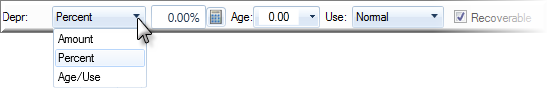
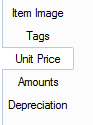
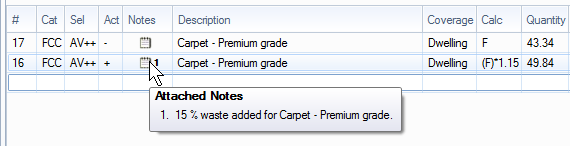
 .
.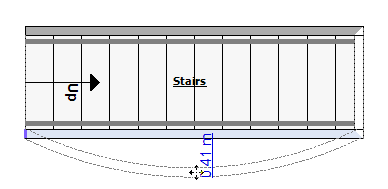
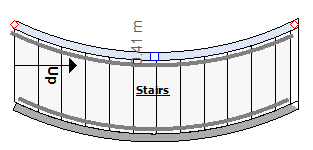
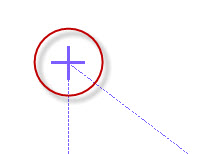

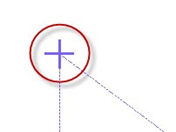
 ,
and select Custom.
,
and select Custom.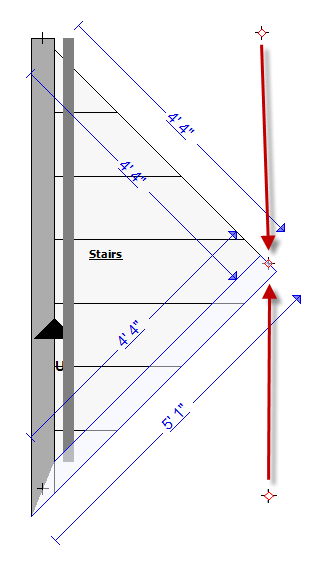
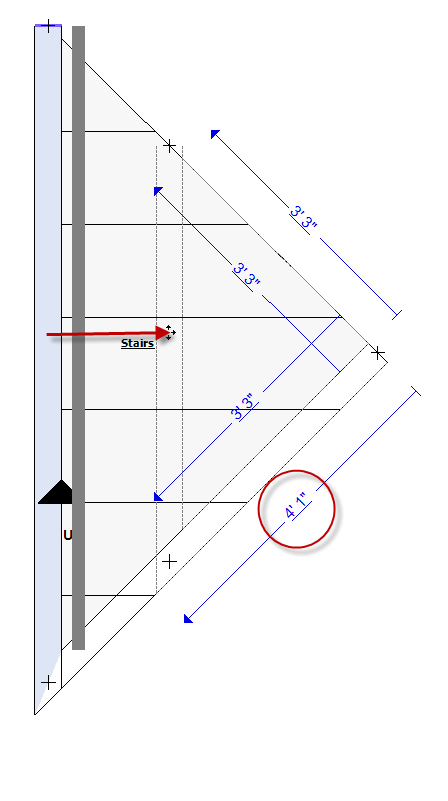
 to open the Staircase
Wall Properties dialog box. In the General group, in the Arced
Wall box, select Yes.
to open the Staircase
Wall Properties dialog box. In the General group, in the Arced
Wall box, select Yes.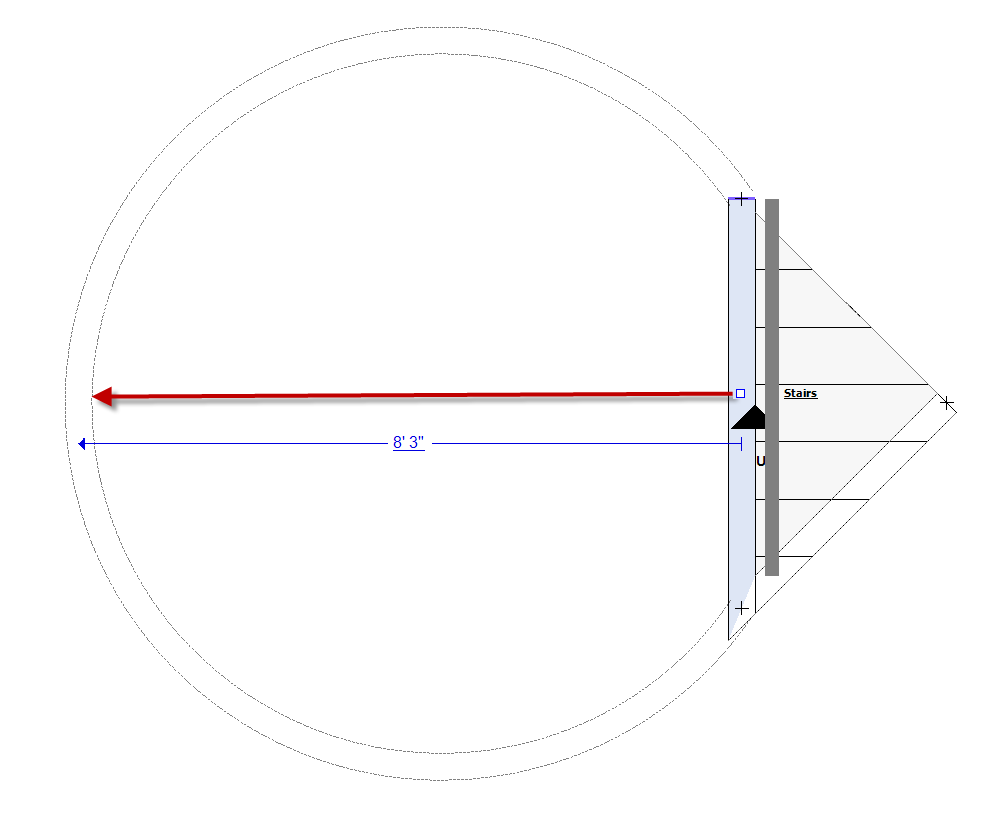
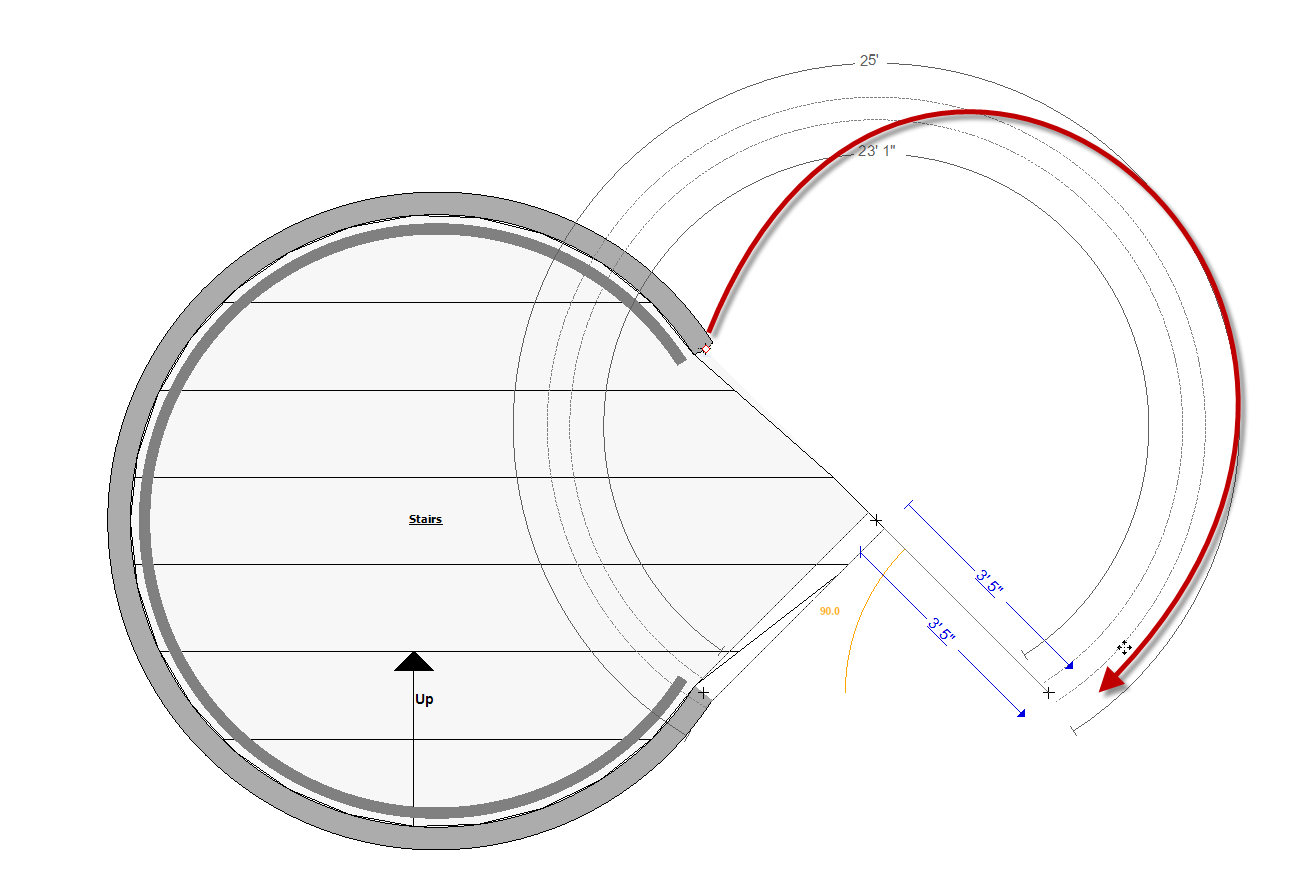
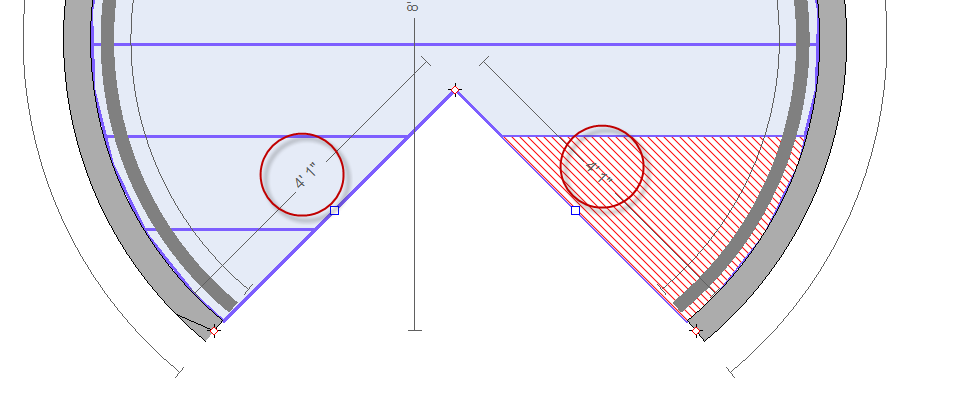
 .
.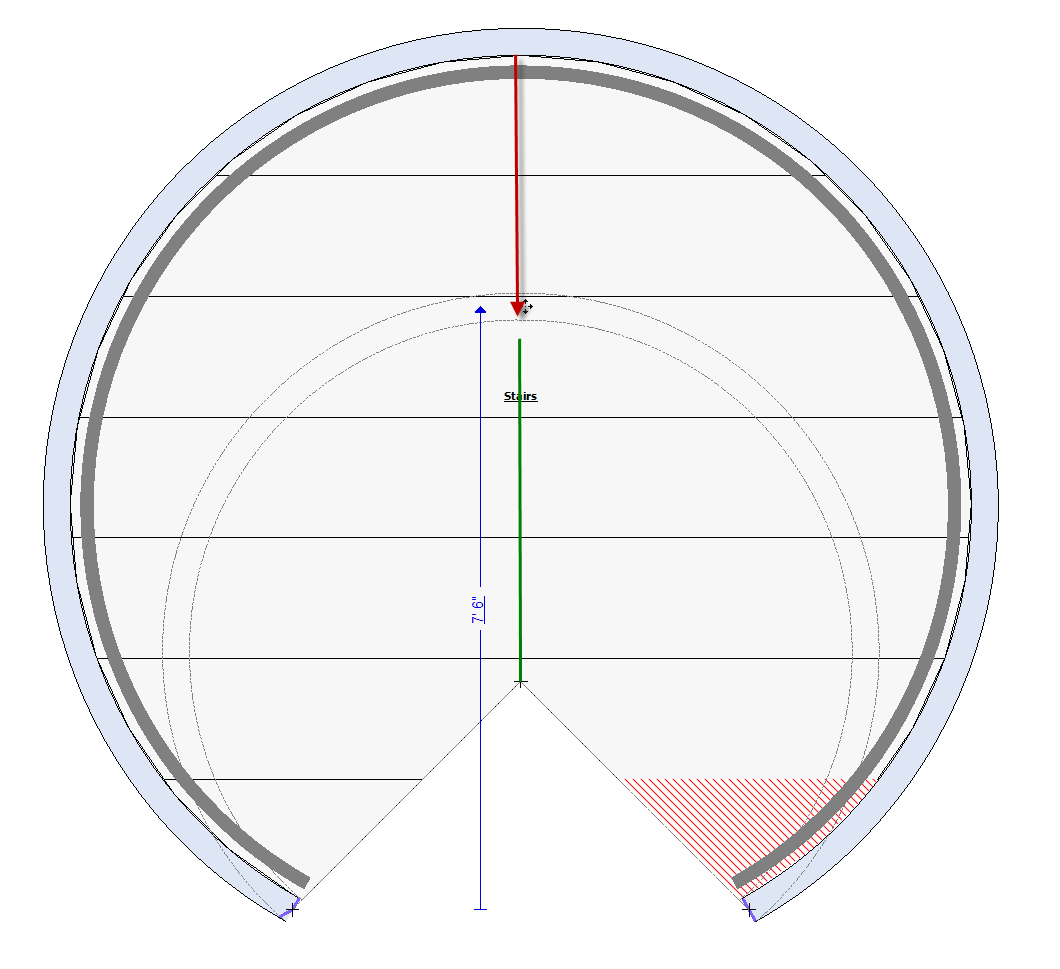
 to open the Staircase
Properties dialog box.
to open the Staircase
Properties dialog box.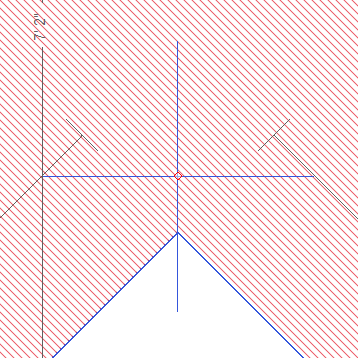
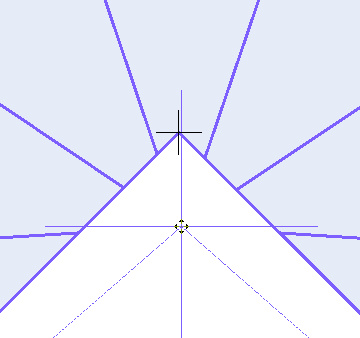
 to open the Staircase Properties dialog box.
to open the Staircase Properties dialog box. to open the
Staircase Wall dialog box. In the Wall Type box, select Missing
(end to end).
to open the
Staircase Wall dialog box. In the Wall Type box, select Missing
(end to end). icon to view
the spiral staircase in 3D view.
icon to view
the spiral staircase in 3D view. .
. button
on the upper right of the pane.
button
on the upper right of the pane. on the upper right
of the pane.
on the upper right
of the pane.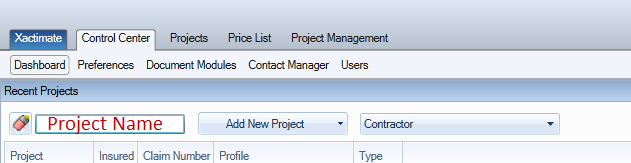
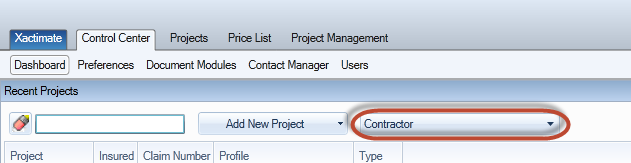
 If
the profile you need is not available in the Select Products dialog
box or if you are looking to add profiles to an online instance, please
call 1-800-424-9228 to have profiles added to your key code.
If
the profile you need is not available in the Select Products dialog
box or if you are looking to add profiles to an online instance, please
call 1-800-424-9228 to have profiles added to your key code.