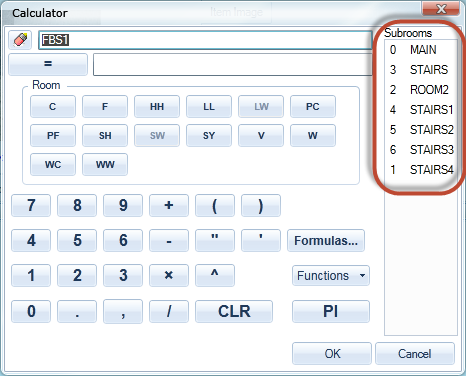ADD ITEMS TO A ROOM BELOW STAIRS
The Estimate Items Grouping pane doesn’t distinguish between the staircase
and the room below the staircase. If you need to add items to the room
below the stairs:
- In the estimate, click the Estimate
Items tab.
- Click Items, and select
the line item you wish to view.
- In the Grouping pane, select the staircase or the room the staircase
is in.
- In the Quick Entry pane, enter a category and selector for the
line item.
- Click Calculator
 . On the right side of the
Calculator dialog box, you will see a list of subrooms.
. On the right side of the
Calculator dialog box, you will see a list of subrooms.
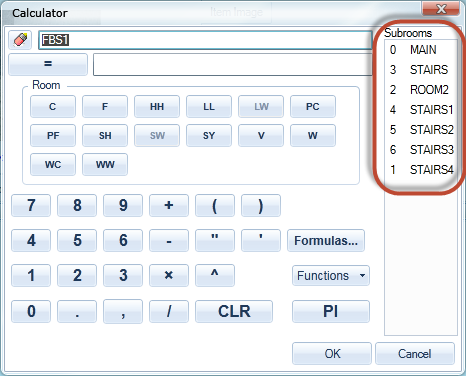
- Xactimate considers each landing or segment
of stair a separate subroom.
- Select a variable. The variable
will appear in the entry box.
- To place the item above the stairs, type the subroom number
for the stairs after the variable.
- To place the item below the stairs, type BS (for below stairs)
after the variable followed by the subroom number.
Example: If I’m adding carpeting to the room below the stairs, I
would select the variable F and then type BS1 after the F in the entry
box. If I were adding it above the stairs, I would select F and then
type 1.
- Click OK.