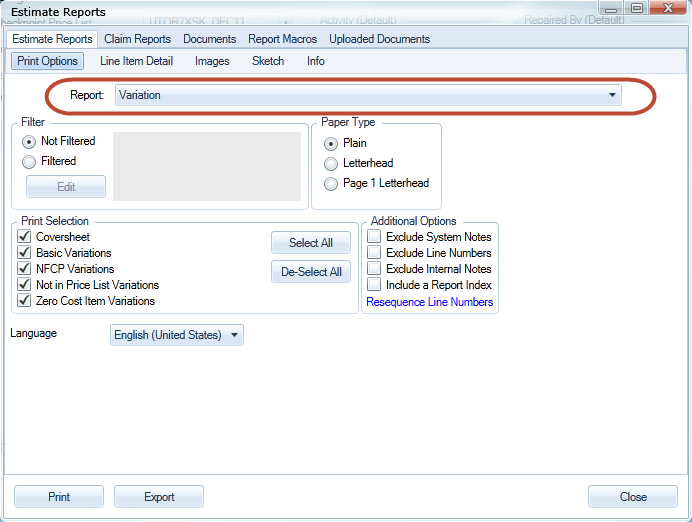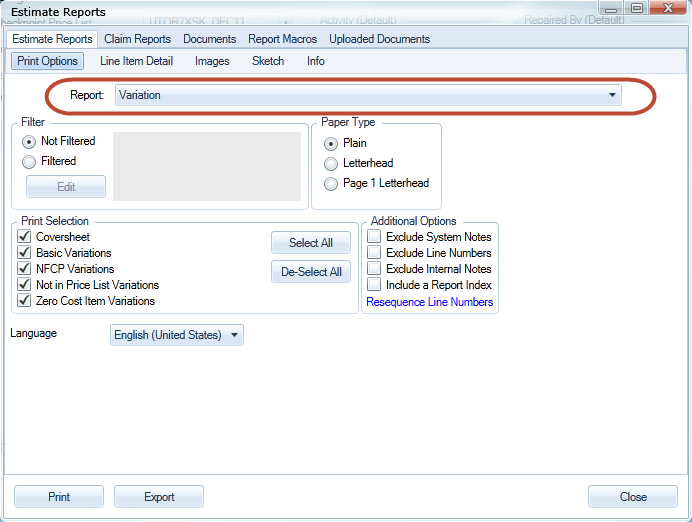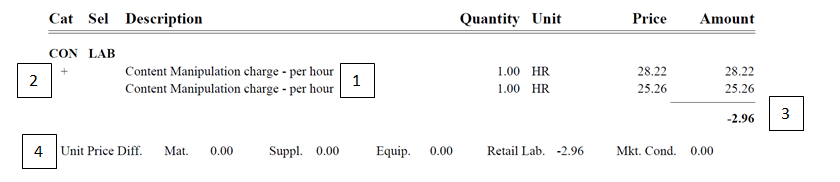PRICING
Use Checkpoint price lists
How to read the variation report
Related topics
Use Checkpoint price lists
A checkpoint price list provides a frame of reference for the estimating
price. Prices in the completed estimate can be compared to checkpoint
prices in a Variation report.
- On the Claim Info tab, click Parameters.
- In the Pricing group, select a checkpoint price list.
- Add sketch objects and line items to your estimate.
- Click Print in the top
right corner, and in the Report list, select Variation.
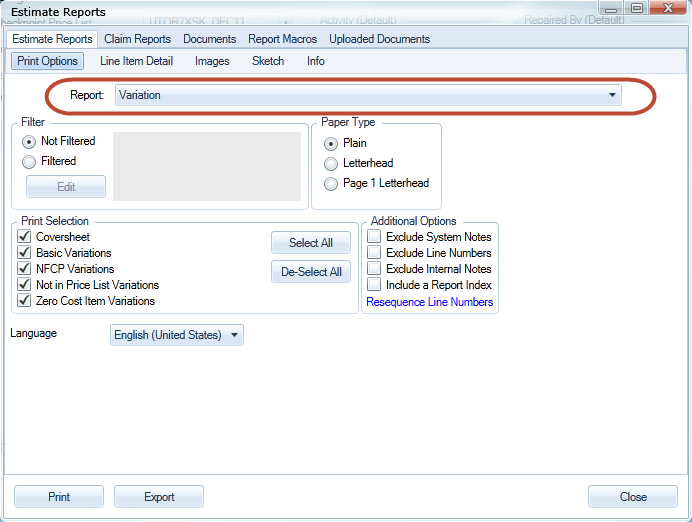
- Select your print settings.
- Click Print to print the
report. Click Export to save
the report as a PDF.
How to read the variation report
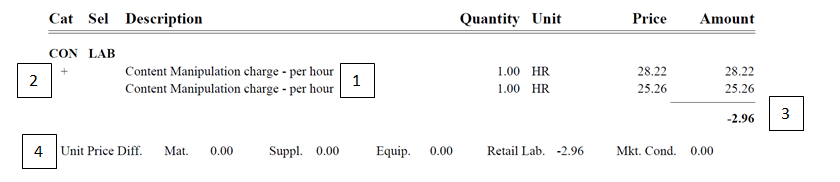
- The checkpoint item is listed first and the estimated item second.
- For each line item comparison, you will see a ‘+’ to show that
the checkpoint item is more expensive, or a ‘–‘ to show that the checkpoint
item is less expensive.
- The price difference.
- The unit price difference, whether it be material, supplies, equipment,
retail labor, or market conditions.
Related topics